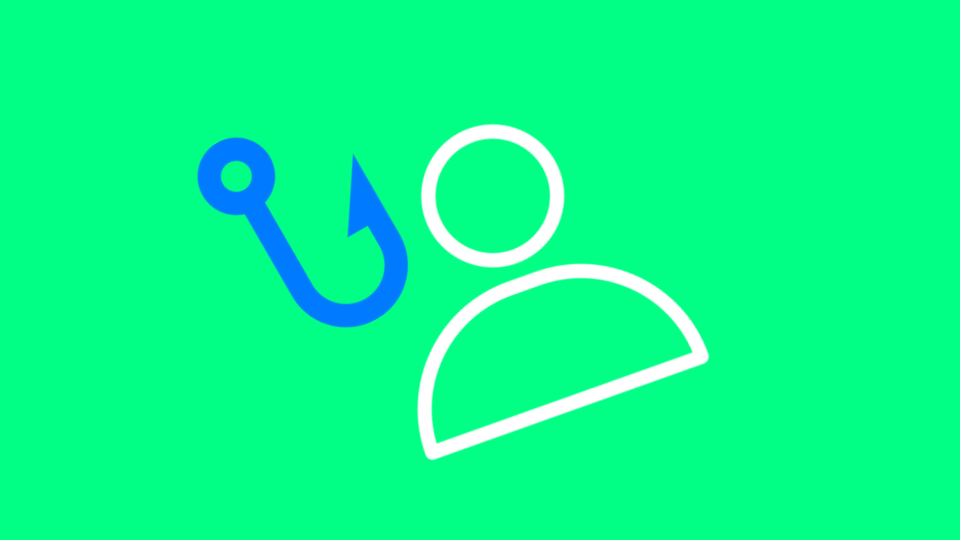Phishing attacks have become increasingly sophisticated, and one of the latest threats targeting Microsoft 365 users is the fake invoice phishing scam. This scam aims to trick users into revealing sensitive information or downloading malware by posing as a legitimate invoice email. To protect yourself and your organization from falling victim to this scam, here are 5 essential tips to stay safe:
1. Be wary of unexpected invoices: Always exercise caution when receiving invoices, especially if they are unexpected or from unfamiliar senders. Take the time to verify the legitimacy of the invoice before taking any further action.
2. Double-check email addresses: Pay close attention to the sender's email address. Phishing emails often use slight variations or misspellings of legitimate email addresses to deceive recipients. If the email address looks suspicious, do not open any attachments or click on any links.
3. Hover over links: Before clicking on any links in an email, hover your mouse over them to reveal the URL. If it seems suspicious or does not match the expected destination, do not click on it.
4. Avoid providing sensitive information: Legitimate organizations will never ask you to provide sensitive information via email, such as passwords or financial details. If an invoice email requests such information, treat it as a red flag and immediately report it to your department.
5. Keep your software current: Regularly update your Microsoft 365 software and other applications to ensure you have the latest security patches. These updates often include critical security fixes that can help protect you from phishing attacks and other cyber threats.
By following these 5 tips, you can significantly reduce the risk of falling victim to the Invoice Microsoft 365 phishing scam and other similar threats. To learn more on how to secure your Microsoft 365 environment, click here.



.jpeg)