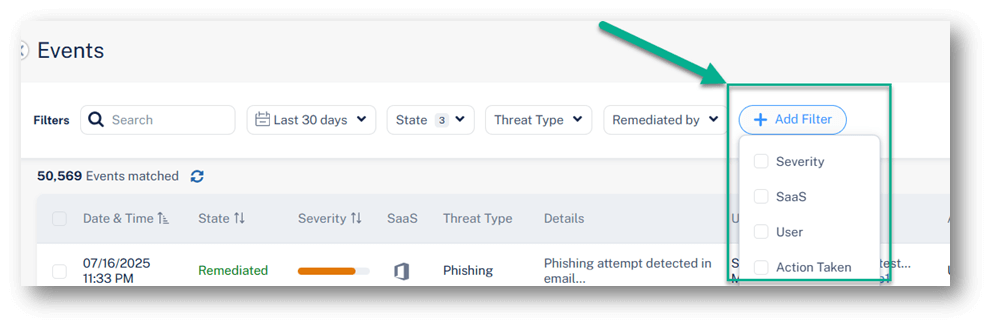Avanan introduces two usability enhancements that make investigating and managing email security events faster and more intuitive.
Security teams reviewing events in the Events page can now add personalized notes to any event. This is especially useful for tracking investigation status, referencing ticket numbers, or sharing important context with teammates - directly within the event timeline.
To add a note, click the three-dot menu next to the relevant event and select Add Notes. Notes are saved with the event and visible to all Avanan users in the portal.
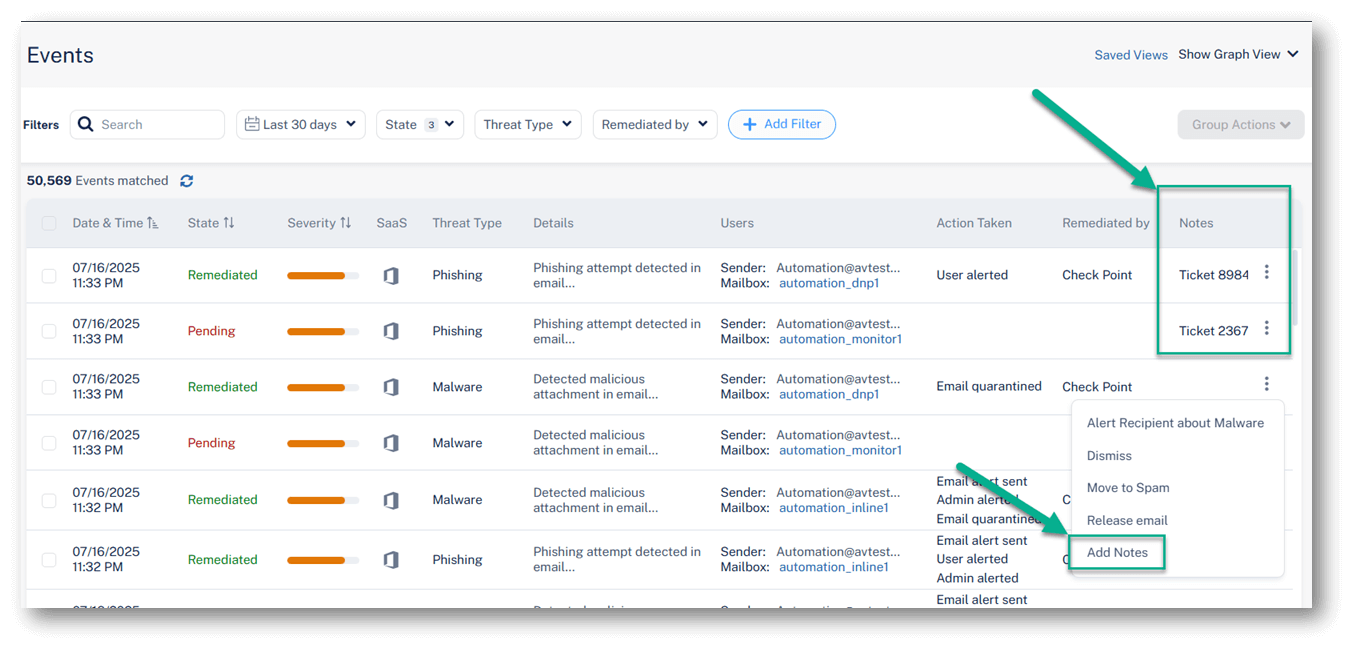
In addition, the Events page now offers a smarter filtering experience. The most commonly used filters are displayed by default, streamlining everyday investigations. You can also click Add Filter to access the full list of available filters and quickly refine the event list based on specific attributes.