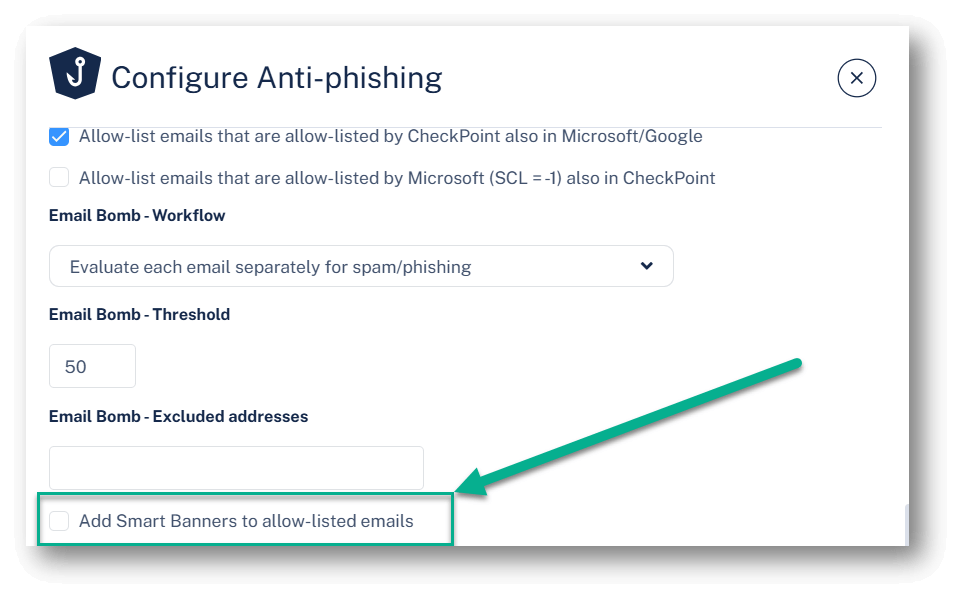Avanan now allows security teams to add Smart Banners to emails that are allow-listed for Phishing.
Maintain Consistent User Awareness
Smart Banners help users make safer decisions by adding clear, contextual cues to suspicious emails. Previously, these banners were excluded from emails allow-listed for phishing detection. Now, administrators can choose to apply Smart Banners to those messages as well.
This update ensures consistent user guidance, even when certain senders are exempt from phishing inspection - supporting awareness without changing existing allow-listing practices.
How to Enable It
To enable Smart Banners on allow-listed emails:
Go to Security Settings > Security Engines > Anti-Phishing > Configure
Then check the box: "Add Smart Banners to allow-listed emails."