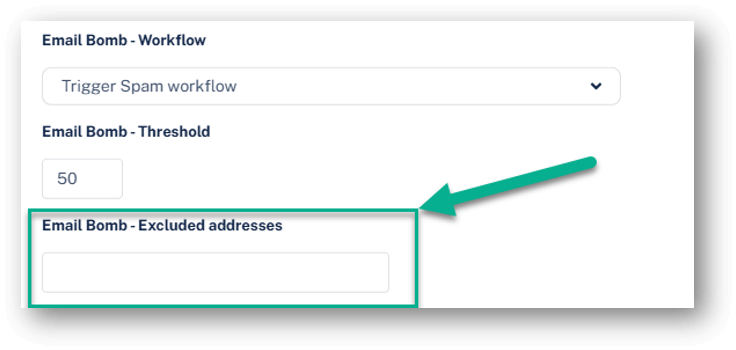Selected mailboxes can now be excluded from the Email Bomb prevention workflow.
An Email bomb attack is a social engineering attack that is designed to flood mailboxes with unwanted emails – usually subscription confirmations to newsletters the user never signed up for.
To detect Email Bomb attacks and trigger the Email Bomb protection workflow, Harmony Email & Collaboration looks for mailboxes that receive many emails in a short period of time from a sender that never before sent them an email.
While this protection catches all Email Bomb attacks, it may falsely flag mailboxes that often receive legitimate emails from first-time senders. A common example is mailboxes such as support@company.com.
Avanan now supports excluding specific mailboxes from the Email Bomb protection workflow.
To configure this, go to Security Settings > Security Engines > Anti-Phishing > Configure and type in the excluded mailboxes – comma-separated - in the Email Bomb – Excluded addresses field.