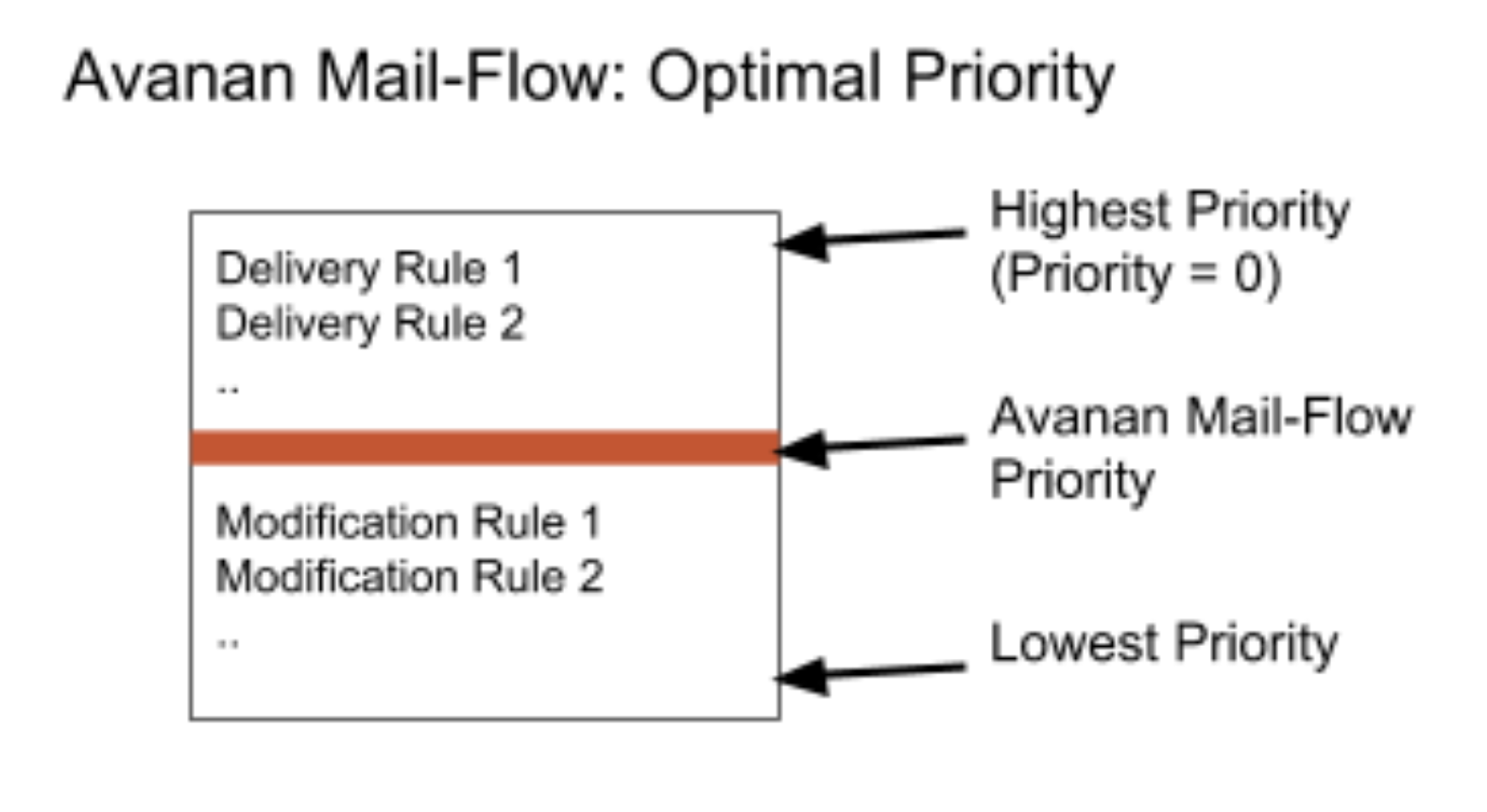SaaS Security - Office 365 Email - Mail-Flow Rule Priority
Overview
Office 365 Mail-Flow Rules automate actions on emails-in-traffic based on custom policies. In most enterprise environments, every mail-flow rule falls under 1 of 2 categories: Delivery Rule or Modification Rule.
Delivery Rule: A mail-flow rule that modifies the delivery of the email.
- Quarantine emails from “abc.com”
- Whitelist emails coming from IP 111.111.111.111
- Mark emails with Nickname = “John” as Spam (SCL)
- Send emails to Connector XYZ
- Forward emails sent to X to Y
Modification Rule: A mail-flow rule that modifies the content of the email.
- Add “[EXTERNAL]” to the subject if sender is Outside Organization
- Add disclaimer to the email body footer
Avanan Mail-Flow Optimal Priority
The Avanan Protect policy for Office 365 Exchange automatically creates a mail-flow rule with the name of “Avanan - Protect” with default priority of 0 (highest priority).
Unless you have a reason to keep your rules in a specific order, keep the Delivery Rules on top of the Modification Rules. Place the Avanan Protect Rule between the Delivery Rules and the Modification Rules.
Consult with Avanan Support if one of the following is true:
- There is a 3rd party integration that receives the mail-flow.
- The rules only function is a specific order.